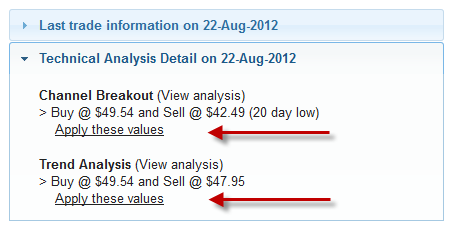For a specific stock, for
example Gartner Inc. (IT). The CB analysis shows a 20 days low of $42.49 but
when I create the order ticket the plan sell price with buffer is
$47.85.
The order ticket page will display entry and exit prices based on the
technique selected before. For instance, if you came from the Currently
ready to buy section, the icon of Create an order ticket...
 will use the technique that
is most likely to be filled. This will happen when you have a stock that is
good in TA and CB. Another situation is when you are in the Channel Breakout
analysis or the Trend analysis trades. The system will create an order
ticket based on the technique from which you came from.
will use the technique that
is most likely to be filled. This will happen when you have a stock that is
good in TA and CB. Another situation is when you are in the Channel Breakout
analysis or the Trend analysis trades. The system will create an order
ticket based on the technique from which you came from.
Tip #1: Look at the Entry technique that is selected on the top of the page. This tells you what The Stock Butler has chosen from the previous page.
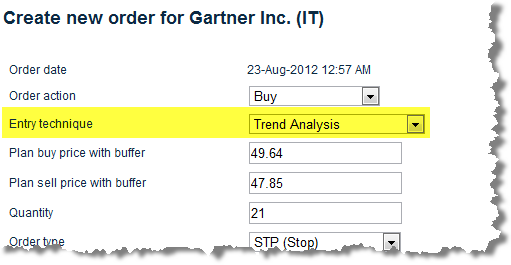
Tip #2: Use the information box Technical Analysis Detail on the page to select the entry and exit points based on a specific technique. The link Apply these values will do it for you.